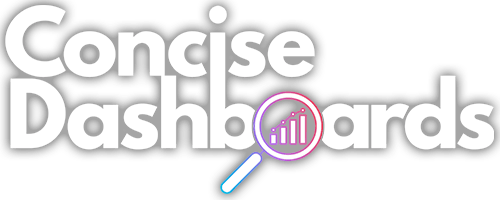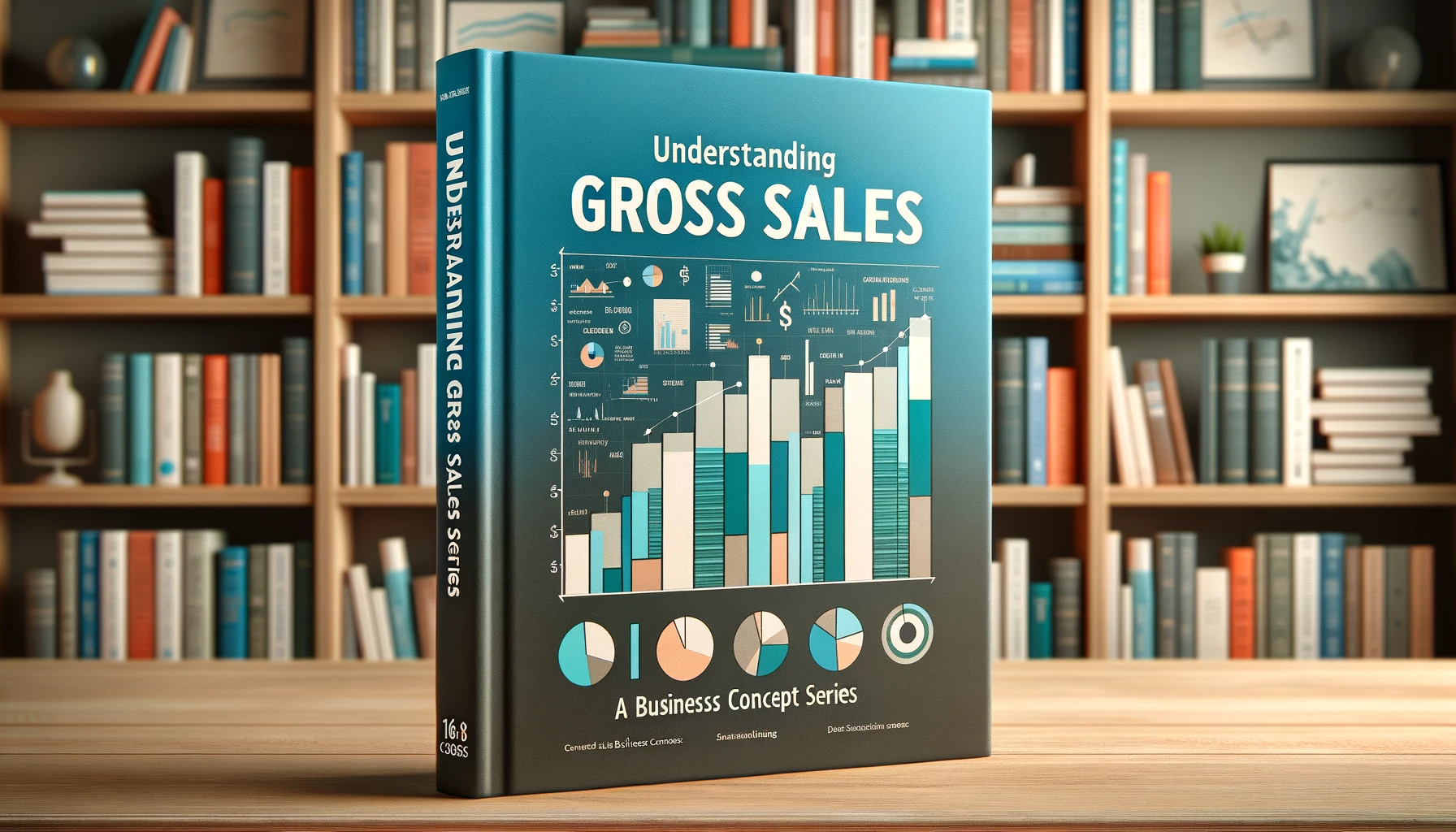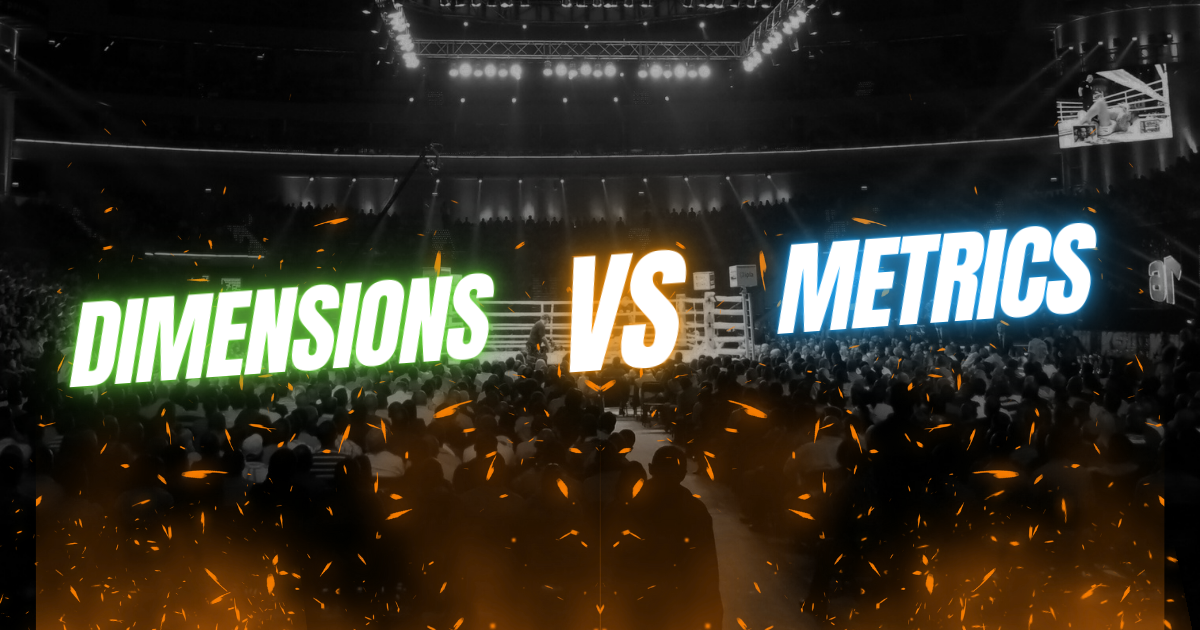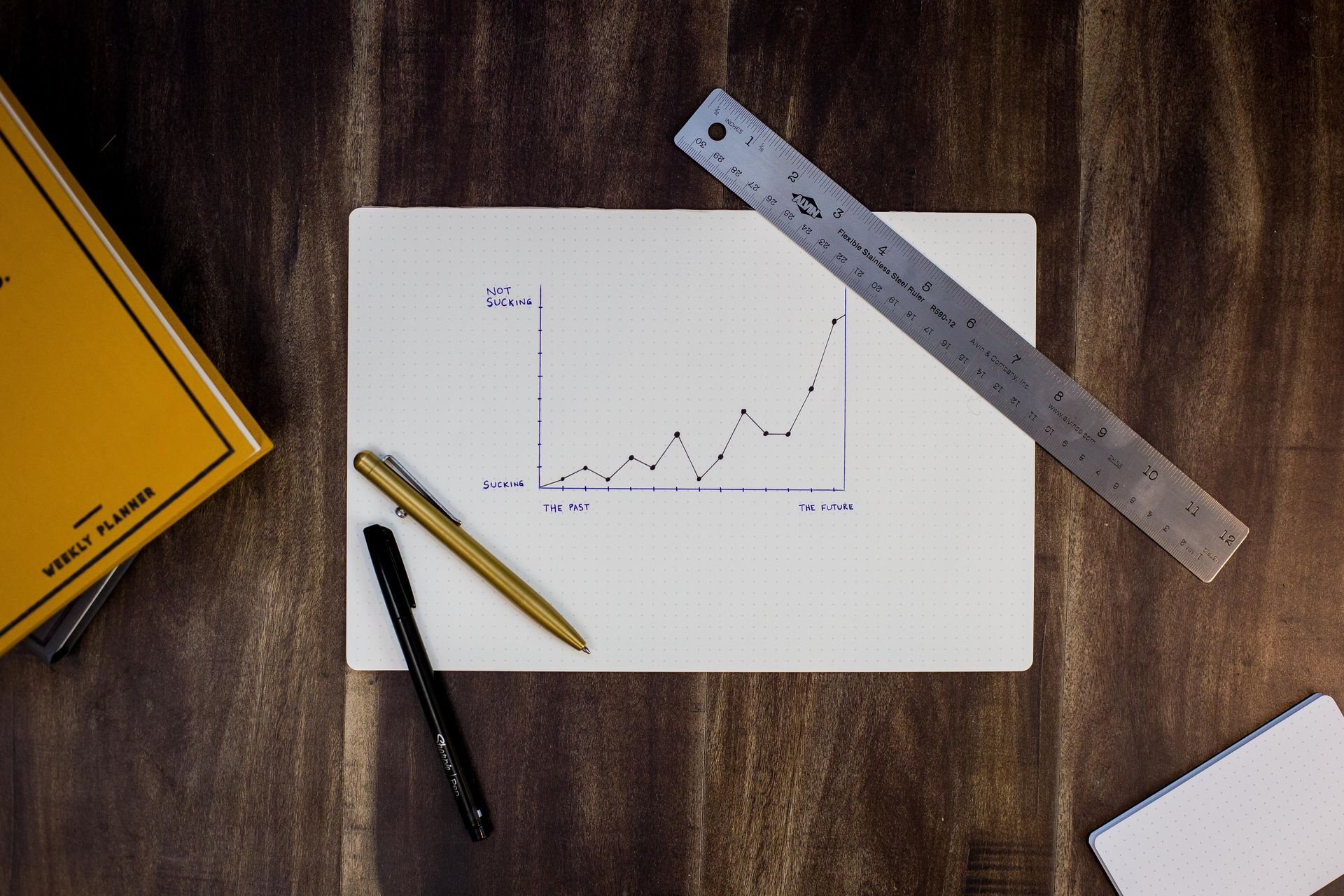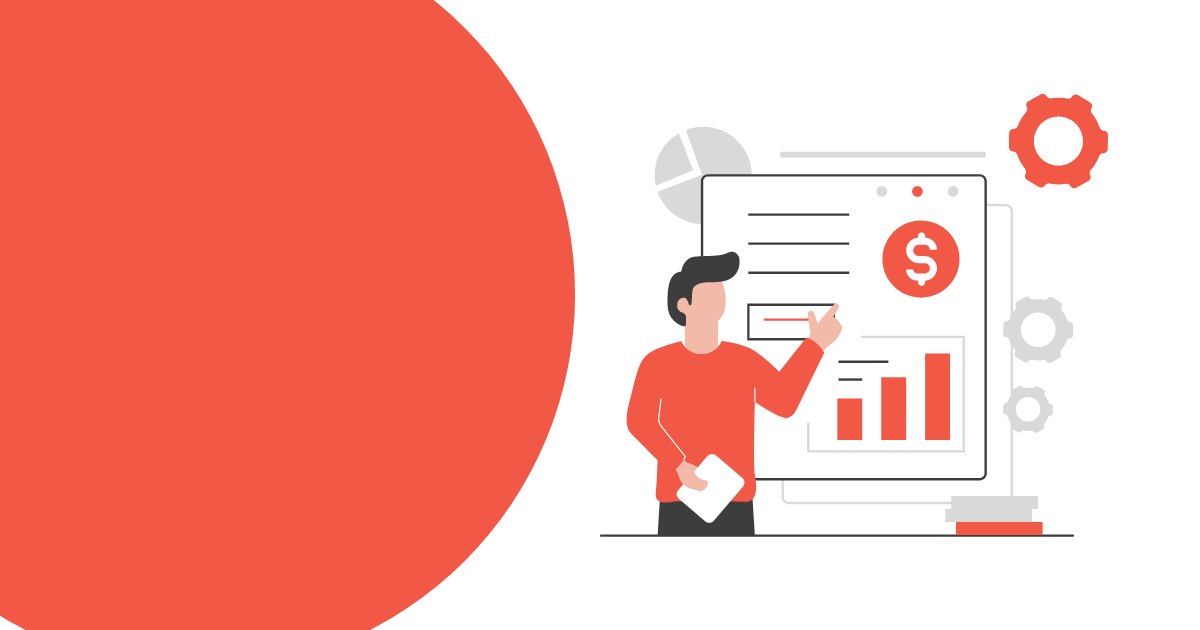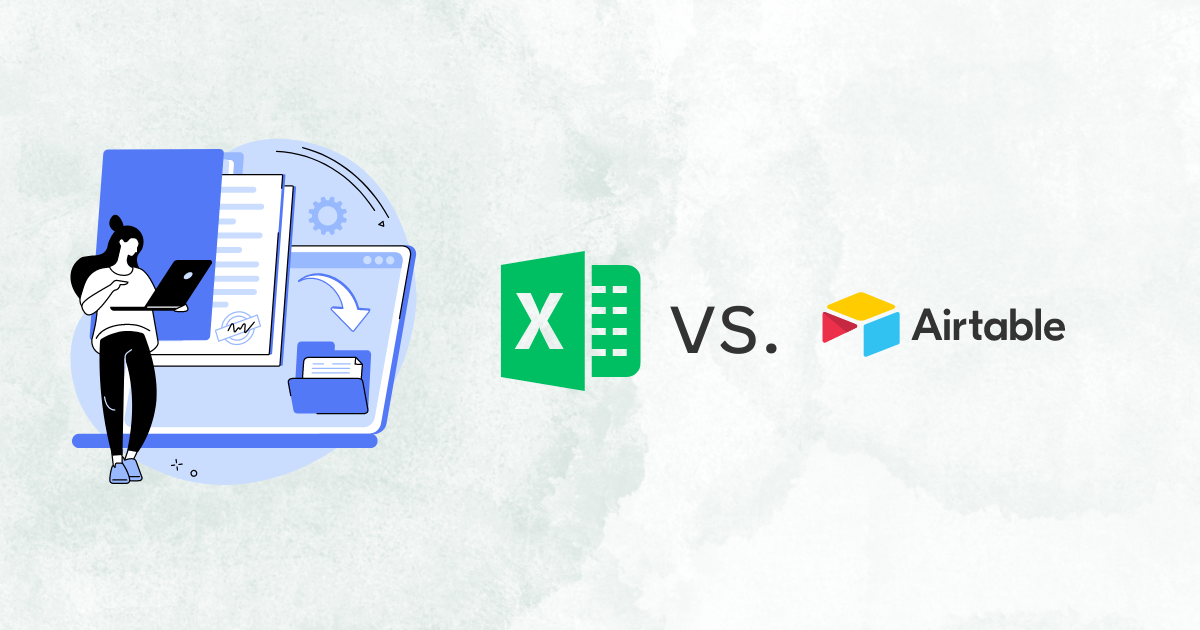Google Analytics 4: What You Need to Know For Your Small Business
What to Expect
If you've been running a small business for any length of time, chances are you've heard the word "Google Analytics" before. Most likely, you set up a basic implementation of Google Analytics when you set up your site, but probably haven't thought much about it since then. Unfortunately, the version most websites have installed (Universal Analytics) is no longer going to be used starting in July of 2023. Instead, Google has released their new and updated version - Google Analytics 4 (GA4). In this article, we'll explore what GA4 is, how it differs from Universal Analytics, and why it's important that you start using GA4 right away within your business. Let's get started.
Why GA4 is Important for Small Businesses
As a small business owner, your days are filled with fulfillment of your goods or services, managing the day-to-day, bookkeeping, managing employees, and probably many other things. Unfortunately, looking at the data of your business is one of the things that is easy to push off to another day when you have less going on. We get it, and it's a problem we see with almost all of the business owners we work with, no matter how big they are, or how data-driven they appear to an outsider.
The good news is that setting your business up to begin tracking some user data is much easier than you may think. With just a few button clicks, you'll be able to set your GA4 property up with the standard implementation. It's important to note that we actually don't recommend that anyone do this to set up their GA4 property. Instead, we recommend using Google Tag Manager to manage the implementation of all of your tracking codes. This, thankfully, is also pretty straightforward for most businesses, especially those that run local, service-based businesses.
So now on to the meat of this section: why it matters. Properly setting up GA4 with your website helps you understand what's going on when visitors land on your website. Do they have a particular interest in one of your pages? Is there a type of content that they're drawn to? Are there any issues with your website? These are just a few of the common questions business owners can ask and answer with just a simple Google Analytics set up. But why, you may be thinking, do I need to know about the user behavior on my website? I'm so glad you asked.
If your website gets any amount of traffic, then it's largely doing a lot of the heavy-lifting in your prospecting process, whether you know it or not. Sometimes, the only impression people have about you before contacting you is your website. That can get you into an entire discussion about proper web design and conversion rate optimization, but that's not the point here. The point is that even if you've invested tens of thousands of dollars into those things, you cannot fully understand if they're effective, or where they're falling short if you aren't tracking how the users are behavior in reality. To be honest, the list of reasons why setting up Google Analytics could be a full article in itself. But I won't bore you with more, because at the end of the day, it's a simple and painless process and it's results can speak for itself down the road.
Don't want to do this yourself? Reach out and we'll get everything set up for you.
Contact Us
What is GA4 and How Does it Differ From Universal Analytics?
To start, they both aim to accomplish the same thing: tracking the behavior of visitors on your website. They differ, though, in a few key ways. Here, we'll just very briefly consider Universal Analytics (UA) before spending more time highlighting the behavior of Google Analytics 4.
At it's core, Universal Analytics and GA4 measure things on different levels. UA was session-based, whereas GA4 is event-based. If you're familiar with the category, action, and label in Universal Analytics, you can largely forget about that when it comes to setting everything up in the new version. In UA, sessions could include multiple page views, events, interactions, etc. These were basically "scoped" as being 30-minute windows of one user interacting with your website. After 30-minutes, a new session would be logged, tracking similar information but grouping it under a new session.
With their new model, Google is focused on the events that occur when a user visits your site. For example, a page view would count as an event, a form fill out would be another, and everything else that happens during a users session would be considered another event. These sessions, however, are now keyed with different information, including a session start event which is automatically collected, and a session duration which compares the time of the first event (potentially a session start) and the last event (think of something like a generate lead from a form fill out).
While that may be getting a little into the weeds, we've tried our best to take out a lot of the specifics of the language to just give you the basics: the way in which Google collects data now is different.
A New Dashboard
If you've taken Google's suggestion to set up a GA4 property, you've likely seen that there is a difference in the appearance of your dashboard. This is mostly a problem for those of you that haven't set up custom dashboards to track your website analytics data. If you want a custom-built dashboard so you don't have to worry about how Google changes their interface, check out some of our Looker Studio templates.
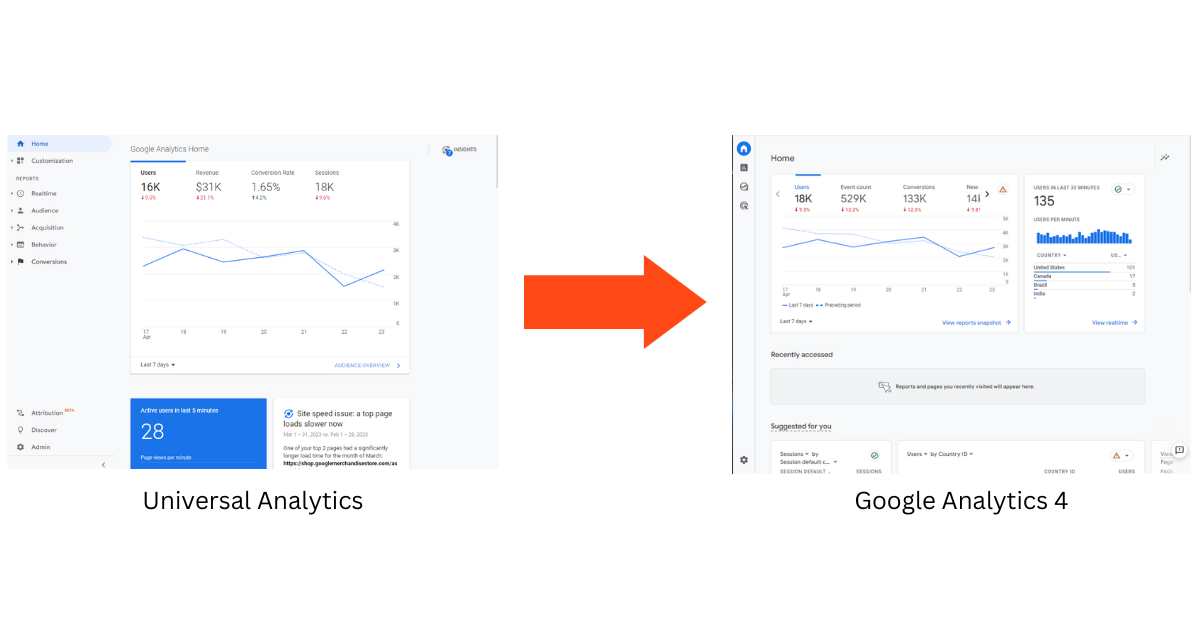
More Machine Learning with GA4
With the updated tracking system, we get a new and improved machine learning model that takes into account newer advancements in the field to help you get the most of out all the data you collect. To a data nerd like myself, this is one of the most exciting features. With GA4, there are a number of automated insights and trends that may have taken you hours of manual work under the old model. For example, GA4 can help you identify high-value customer segments, predict which users are most likely to make a purchase, and even suggest optimizations for your website based on user behavior. Now, for most of this functionality, it will be important to read up on the California Consumer Privacy Act (CCPA), and the EU's General Data Protection Regulation (GDPR) to make sure that your website remains in compliance with the most recent advancements in the law about consumer data privacy. For this, we would recommend that all sites implement a cookie consent banner on their site, and hold off on firing any analytics events until those cookies are accepted.
Google Signals
Google Signals has with it a lengthy terms and conditions that you should consult an attorney about before turning on. By default, this tracking feature is turned off. Google Signals can provide even more information about your website visitors if they're logged in to a google account when visiting your website. Read through the documentation about Google Signals carefully before deciding to turn it on, and make sure you turn it off in regions where you do not comply with local privacy laws.
Best Practices for Setting Up GA4 for Small Business
To get the most out of your GA4 set up, you'll want to make sure you do a few things right from the start so you're not missing out on valuable insights.
1. Use Google Tag Manager
GTM allows you much more granular control over the events that you're tracking on your site. You can pass custom parameters to get even more information (such as what page did they come from before triggering another event), and easily define custom events that aren't in the standard Google Analytics 4 implementation. On top of this, it easily integrates with other tracking tools such as your Facebook Pixel and Google Ads, so you can have one source of truth to make sure that all of these things are properly set up on your site, and only firing when they're supposed to.
2. Set up Conversion Tracking
Conversion tracking allows you to track specific actions that users take on your site, and give them additional weight in your analytics. Things like making a purchase, filling out a form, or clicking a "Call Now" button are good examples of conversions that most sites have. Note that sometimes you'll want custom events to count as conversions. For this, make sure you leave GTM and go back into GA4 and turn on the switch to identify that event as a conversion event.
3. Use Custom Events
With GA4's event-based model, you can track user interactions in more detail than before. Using custom events, you can define what actions matter on your site, and what information should come along with that action. For example, let's say that you have a page on your site that has a button and a video. The video explains your service offering, and the button allows them to take the next step. You can set up a custom event for that button click, and pass in a parameter that lets you know how far along users were in the video before they decided to take the leap and click the button. If you notice any trends in this, you could drive more action by either moving that point closer to the start, or just understanding what was said around that time that could've been driving your users to take the action.
Embrace It, Even With All of It's Quirks
We get it, change sucks. Especially when it comes along with a lot of new difficulties such as quota limits and configuration limits. But this is simply the new reality for free website analytics tracking. Implementing Google Tag Manager can help you better understand your set up and why you may be running into these limits (or even avoid them before they happen), so it's worth figuring out how to use that, or reaching out to us to help you get everything set up properly inside of GA4.
I'm sure we'll be writing another article on the details of GTM and exporting data into BigQuery. Until then, make sure you get your basic set up squared away so you're not starting from scratch come July of 2023.