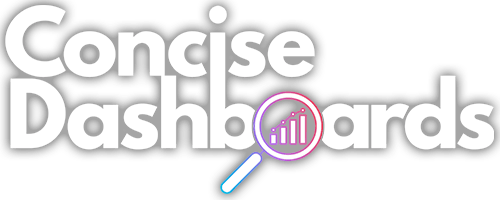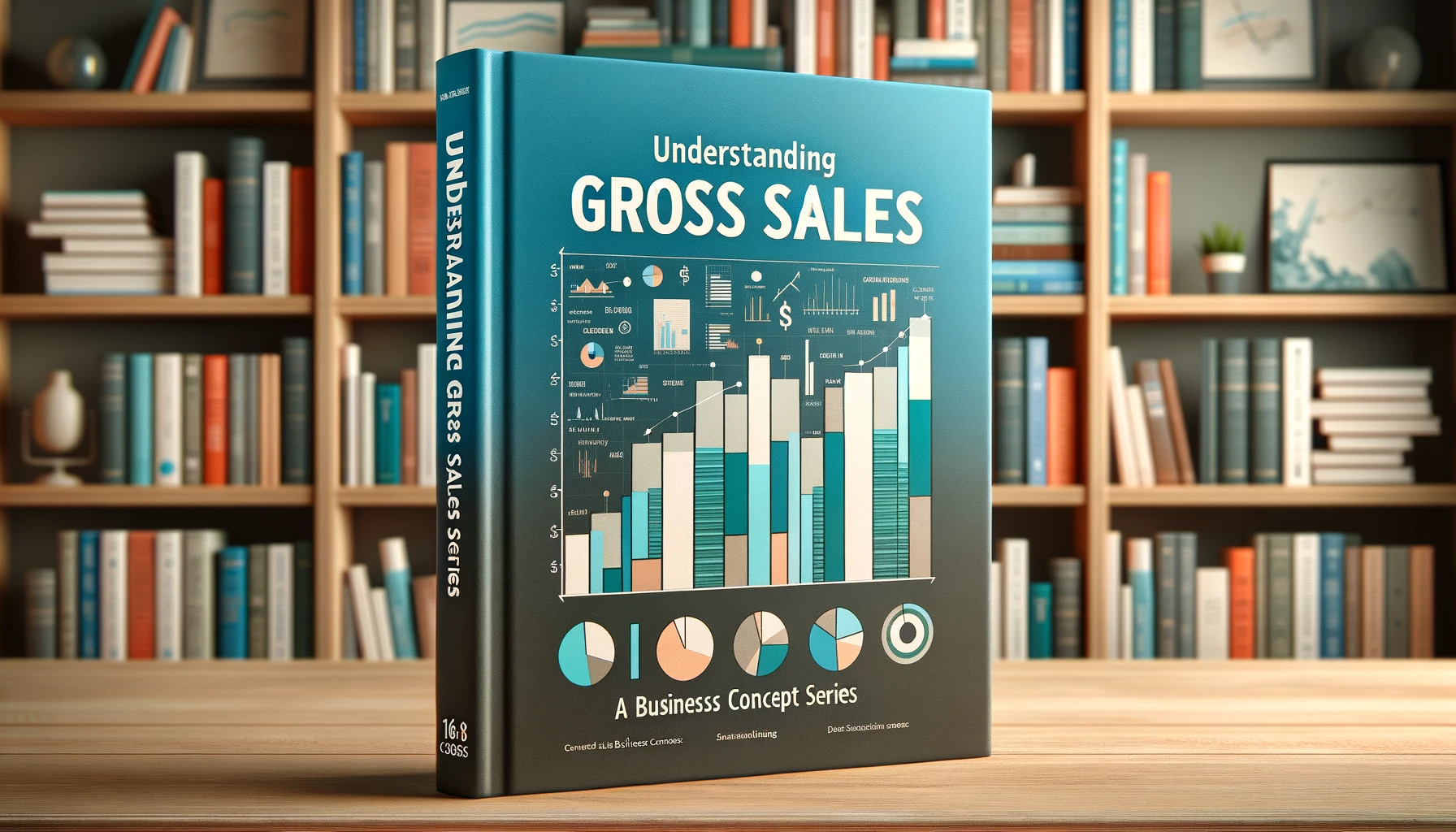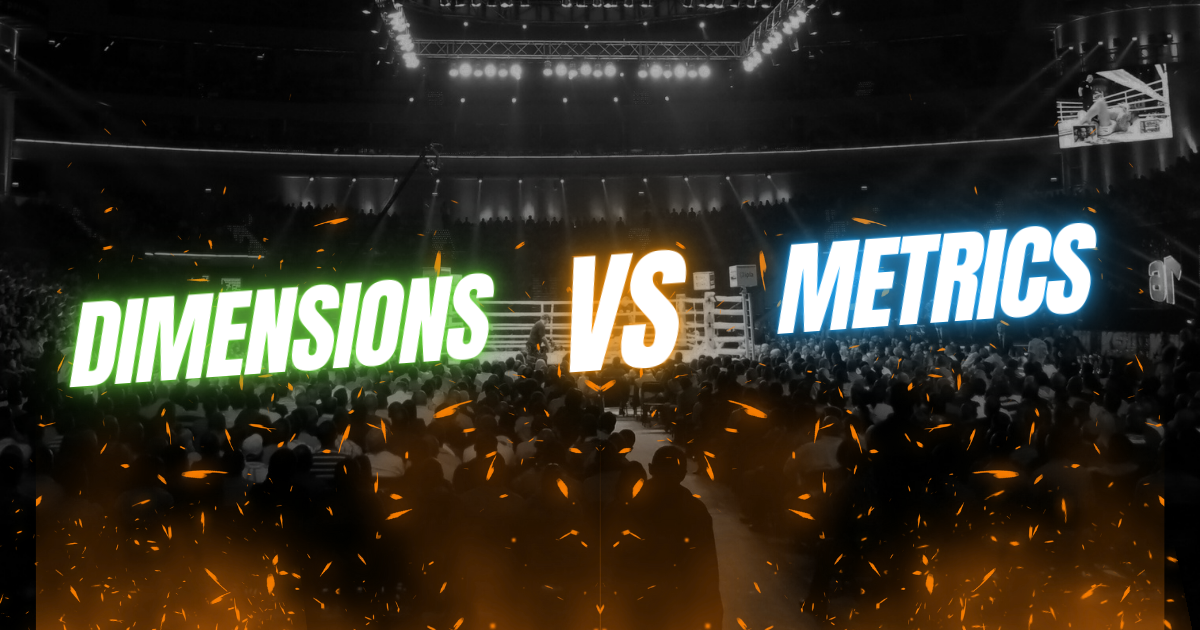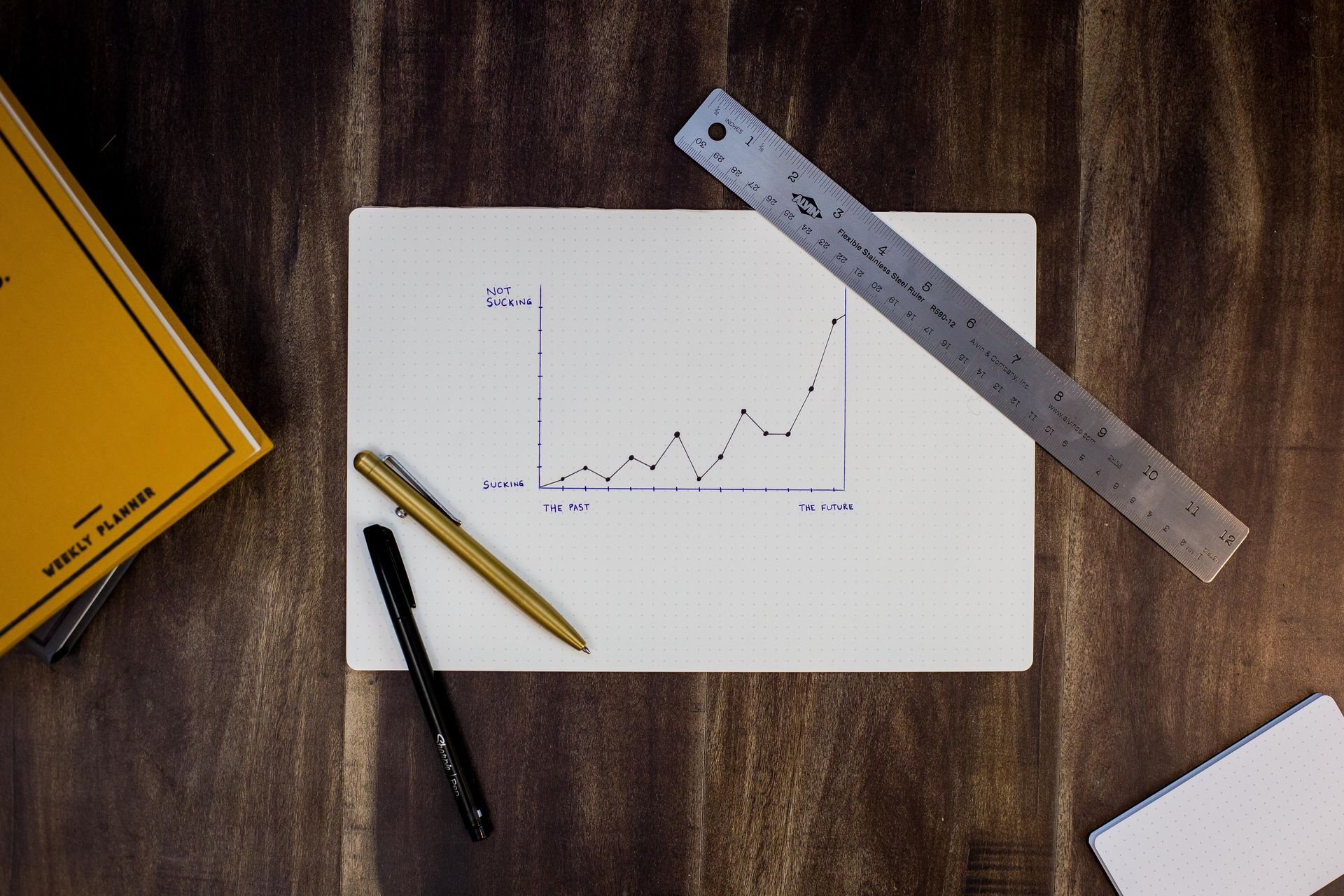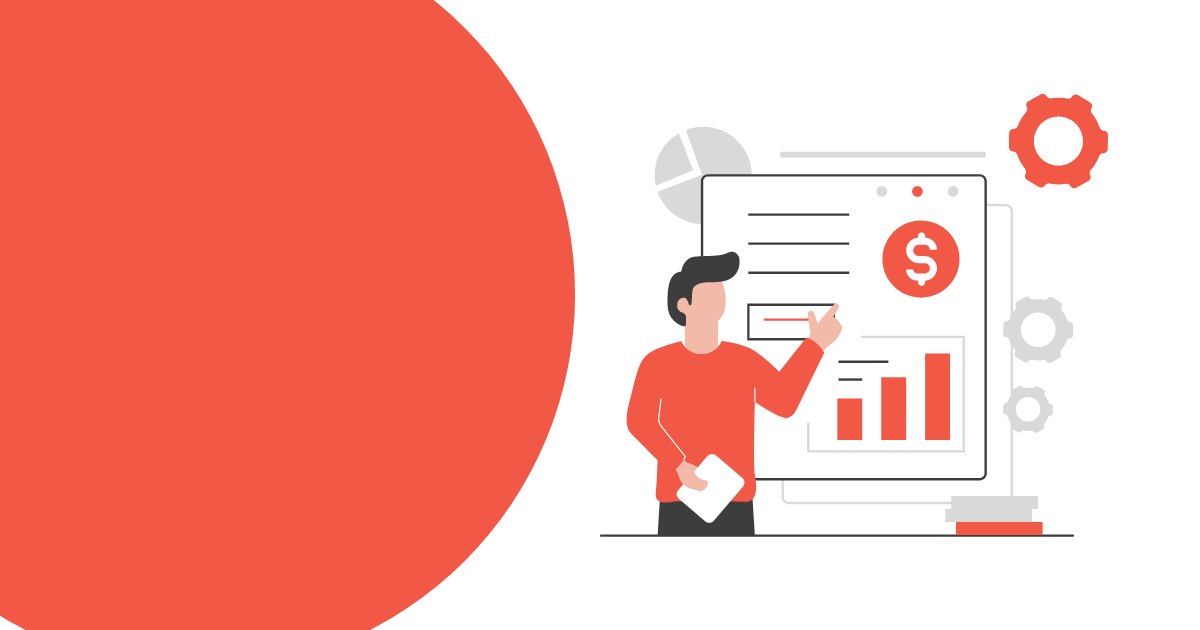Airtable vs. Excel: Why It's Time to Make the Switch
Comparing Airtable vs. Excel
Data management has long been a nuisance for a majority of small business owners. The tools that have existed for decades are either complex, esoteric, or just overwhelming. The biggest offender for most has been the go-to for many years - Excel. But if you're not an Excel wizard, I'd imagine there's been at least a few times you've sat there wishing there was an easier way to stay organized without diving into the complexities of a full-fledged database. Well, that's where Airtable comes in. Today, we'll compare Airtable and Excel and explore why making the switch to Airtable can be a game-changer for your business.
Easy-to-Use Interface
First things first, let's talk about the
user experience. Airtable's intuitive, visually appealing interface makes data management a breeze. Unlike Excel's often-overwhelming grid of cells, Airtable organizes information into customizable, easy-to-navigate tables. Plus, with its drag-and-drop functionality and user-friendly design, you'll spend less time wrestling with complicated formulas and more time focusing on what matters – your business.
The best part is that if you're already familiar with Excel, the core functionality of Airtable will feel like second nature. It operates on tables, much like Excel does with sheets, but presents the data in a much more visual way, making editing cleaner and providing easier options for adjustments. You'll be able to understand your data at a quick glance.
Enhanced Collaboration
One of the most significant advantages of Airtable is its collaboration capabilities. With real-time updates and the ability to add comments, attachments, and even emojis,
your team can work together seamlessly. Say goodbye to the days of emailing Excel sheets back and forth and tracking down the most recent version. With Airtable, everyone stays in the loop,
ensuring your data remains accurate and up-to-date.
Imagine a project with multiple steps, where different team members need to complete different parts to keep things moving forward. With Airtable, you can assign tasks within projects to specific people and use robust automation features to send notifications when a new task is assigned. And the best part? The results are stored in the same place, eliminating the need for separate tools to manage data and projects. Everything is consolidated in Airtable!
Flexible Data Views
If you're trying to figure out where Airtable shines relative to Excel, look no further than it's built-in flexibility. Instead of being confined to a single view, you can switch between grid, calendar, kanban, gallery, and even map views, depending on your needs. This flexibility allows you to visualize your data in ways that make sense for your business, streamlining processes and improving decision-making.
For example, your team members might prefer a spreadsheet view for quick data editing, while you, as the business owner, need a broad overview and want to easily move items from "Needs Review" to "Completed." Your view can be a Kanban board, allowing you to drag tasks into the next stage, while your team works with the same data in a grid view. Pretty cool, huh? And this can all happen right within Airtable, without the need for any additional
dashboard software.
Powerful Integrations
Your business relies on multiple tools to get things done, and Airtable understands that. It offers powerful integrations with popular apps like Slack, Google Drive, Mailchimp, and many more, allowing you to effortlessly connect your data with other tools, automating tasks, and keeping your workflows running smoothly.

Not only do some integrations come native with your Airtable account, but Airtable can also easily connect with popular automation tools like Zapier or Make, giving you even more flexibility when it comes to creating automations and saving time within your business.
Customizable Fields in Airtable
Airtable takes data customization to a whole new level. Unlike Excel's limited cell types, Airtable offers a variety of field types, including single and multiple select options, checkboxes, and even rating scales. This versatility allows you to tailor your tables to your unique business needs, providing you with the most relevant and useful data.
One of the best parts of working in Airtable is the flexibility when it comes to linking to additional records. Remember the project management we talked about earlier? Those tasks belong to a project. So instead of setting it up each time, you can create a project with standardized tasks and then link that project and/or those tasks to different parts of your base. This allows you to easily create once and reuse as many times as you need.
Want Some Help Convert Your Excel Sheets to Airtable? We're Here to Help
Contact Us
Robust Templates and Blocks
Still not convinced? Airtable also offers a vast array of pre-built templates and blocks to help you hit the ground running. This helps Airtable solidify itself as the right choice for a number of use cases. From project management to customer relationship management (CRM), Airtable has you covered. Plus, with their growing library of blocks, you can add advanced features like charts, pivot tables, and more, all without writing a single line of code.
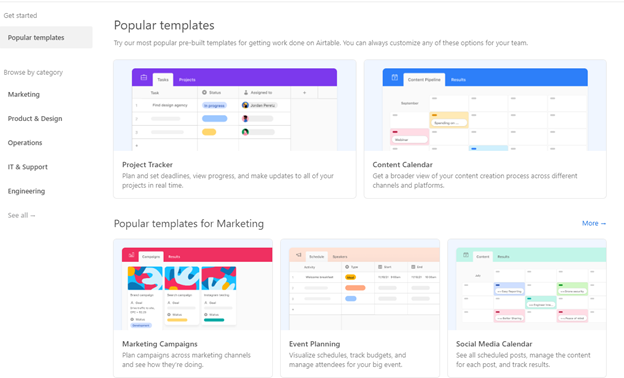
I'll extend this even further to talk briefly about the automation capabilities. When you hear "automation" it may be daunting, or just sound like the new flavor of the month in 2023. But with Airtable's robust automations, you're able to easily read the prompts and set up some recurring, or standardized changes to your bases so you can make sure things get done in the same way every time. The ability to write custom scripts extends that, but we'll save that discussion for a more technical blog post we'll release at some point in the future.
Is Airtable Affordable?
That's a bit of a challenging question. Compared to Excel, which is practically free for all intents and purposes, it carries with it a potential cost. You can certainly get very far with just the free version of Airtable. So with that being said, I would say Airtable gives most solopreneurs the opportunity to test out the tool without having to reach in their wallet. To be honest, I have worked with multiple projects for clients that never moved off the free plan, because their use case didn't require them too. That's great, but sometimes you do need more functionality - like the ability to trigger a webhook in Zapier or Make, or you want more visual cues to better understand your data at a quicker glance. For those things (and many, many more capabilities), you'll need to upgrade your plan. But if you have a small team, Airtable can still feel like a steal for their reasonable pricing. It does get a little more pricey as you add more members, so make sure to thoroughly think through who will be using it and if their use cases justify the cost per user.
Final Thoughts: Make the Switch from Excel to Airtable
So, my friend, it's time to make the switch from Excel to Airtable. With its user-friendly interface, enhanced collaboration features, flexible data views, powerful integrations, customizable fields, robust templates and blocks, and affordable pricing, Airtable is the smart choice for business owners looking to level up their data management game.
Don't let the complexities of traditional databases hold you back from moving away from Excel any longer. Give Airtable a try and experience the difference for yourself. You'll be amazed at how much more organized, efficient, and productive your business can be when you're armed with the right tools. You can get started quite quickly with Airtable's handy
quick-start guide. And remember, I'm here to share my knowledge and help you make informed decisions for your business. So, if you have any questions or need further guidance, don't hesitate to reach out.
Here's to your business's success and happy data managing!